Most Blackberry devices comes with a standard 3.5-inch headphone jack that let you listen to music from the built-in mp3 player. But you can also listen to music using a wireless bluetooth headset. Here’s a step-by-step guide that will show you how to set up bluetooth on your Blackberry so you can listen to music using a wireless bluetooth headset.
Most Blackberry devices comes with a standard 3.5-inch headphone jack that let you listen to music from the built-in mp3 player.
But you can also listen to music without plugging in a cord, by using a wireless bluetooth headset.
Here’s a step-by-step guide that will show you how to set up bluetooth on your Blackberry so you can listen to music using a wireless bluetooth headset.
1. Enable Bluetooth on your Blackberry
Click the “Set Up Bluetooth” icon on the main Blackberry screen, and it will automatically enable Bluetooth and start searching for Bluetooth devices that are within range (normally about 30 feet).
Make sure your Bluetooth headphones are in pairing mode so that they can be discovered by your Blackberry. For the Jabra BT620s Bluetooth headphones shown below, this means turning them off and then pressing and holding both sides of the headphones at the same time for about 5 seconds until both sides show solid blue lights.
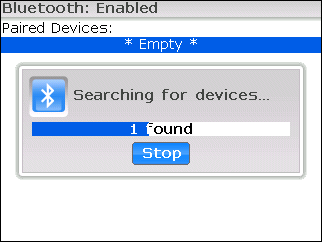
2. Pair your Blackberry with your Bluetooth Headphones
Once your Blackberry discovers the Bluetooth headphones, it will prompt you to select the device (the headphones). You may already have other Bluetooth devices that you’ve paired your Blackberry with, such as your computer if it has Bluetooth enabled, but you’ll still need to pair with the headphones before you can use them.
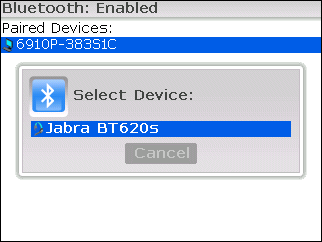
Pairing with a Bluetooth device requires establishing a Bluetooth connection that’s identified by a unique passkey. You’ll always use four zeros “0000” for the Jabra headphones numeric passkey.
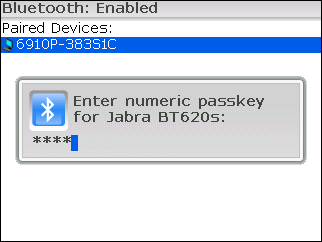
After entering your passkey, you’ll be prompted with a confirmation message indicating that your Blackberry has connected to your Bluetooth headphones.
3. Load music onto your Blackerry
Blackberry Curves come with 64 megs of built-in memory, which is barely enough for even a single music album. However, the Curve has a memory expansion slot that allows up to 4 gigabytes of SD flash memory – plenty of space for up to 1,000 songs and the same amount of storage as an iPod nano.

The memory expansion slot is located behind the battery, so you’ll need to turn off your Blackberry and remove the battery to get to it. The memory expansion slot takes SDMicro memory disks, which are about 1 cm in size. You can get a 3-in-1 microSD/miniSD/SD Kit from Wireless Emporium, which is enough for about 1,000 songs. I’m sure 4 GB models will be hitting the market soon (if not already by the time you read this). The kit lets you use the MicroSD card in a full-size SD memory slot in your digital camera or memory card reader.

You can use the Blackberry Desktop Manager software that should have come with your Blackberry to transfer mp3 files from your computer to your Blackberry. If you’re using iTunes, then your music will be stored in your iTunes music folder under My Documents — My Music — iTunes.
4. Listen and Enjoy
 With your Jabra headphones connected to your Blackberry using a Bluetooth connection, and with plenty of songs loaded on your Blackberry, you’re ready to rock and roll (or jazz, or country, or whatever kind of music turns your crank).
With your Jabra headphones connected to your Blackberry using a Bluetooth connection, and with plenty of songs loaded on your Blackberry, you’re ready to rock and roll (or jazz, or country, or whatever kind of music turns your crank).
When you turn on your headphones, your Blackberry will prompt you to confirm that you want to use them for your audio output device.
All that remains is to turn on the built-in mp3 player in your Blackberry Curve.
Select the Media icon on your main Blackberry screen, and then select Music. Choose the Artist or Album that you want to listen to, and the music will be directed to your Bluetooth headphones when you press Play.
Great article but my
Great article but my bluetooth on my MacBook Pro won’t send any file due to
the fact that it does not recognize my Blackberry Curve 8320. :sigh:
Are you sure you had
Are you sure you had Bluetooth enabled on your Blackberry?
Yeah but don’t try to listen
Yeah but don’t try to listen to video with wireless headsets because you wont get any audio through your bluetooth. RIM has yet to fix this
I didn’t have this problem
I didn’t have this problem with my Curve. What model BB are you using, and which Bluetooth headphones?
BT VIDEO ON CURVE
I have the same problem. BB 8330 and BT530 headset. audio works fine for calls and MP3’s but not video. Sprint says its not a BB problem, but I think it is.
Hi Ricky, Can i ask a
Hi Ricky,
Can i ask a question pls?
I have a BB 8320 and upgraded the sw to 4.5. Also, got Plantronics Dicovery 610. I can’t listen to audio files from my curve. What else do you think is lacking for it to work??
thanks
What file format are the
What file format are the songs in?
One thing that often keeps songs from playing on a blackberry is if they’re DRM protected (which happens if you bought them from iTunes).
In that case, check out my article on how to remove DRM protection from iTunes music.
music on curve
quick question, can you ONLY put mp3s on your blackberry curve 8310 through your computer? i ask this because my stereo/cd player has a usb port that is compatible with mp3 players. i want to know if i plug in my blackberry to the stereo will i be able to transfer music from my cds to my blackberrys mp3 player?
I haven’t tried that, but my
I haven’t tried that, but my hunch is that you’d need to first import the CD into iTunes or similar program and convert them to mp3 before they’ll play on the BB (unless your CD player automatically converts to mp3 since it claims to be mp3 compatible).
bluetooth
I have a bb8310 and i connected a H500 bluetooth, but the sound won’t work for audio, but works for calls.
How can i listen to the audio through this?
Hi There , you mentioned in
Hi There , you mentioned in the previous paragraph
Click the “Set Up Bluetooth” icon on the main Blackberry screen, and it will automatically enable Bluetooth and start searching for Bluetooth devices that are within range (normally about 30 feet).
It does not have ” set up bluetooth ” on my main blackberry screen
what should i do from there ?
Since there are several
Since there are several different Blackberry themes, and since each wireless provider (AT&T, Verizon, etc) has a different default theme as well, you might need to look for it under “Blackberry Setup”, or under “Settings” –> “Options”.
Once you find “Options”, then you should see Bluetooth listed, and once you select that then you should be able to click the menu button and select “Enabled Bluetooth”.
Did that help?
blackberry curve 8320 cant play on line music
hi, i just want to know why i cannot listen to online radio station on my bb 8320? it keep saying browser is not compatible or supported or something….while on my tmobile dash i dont have problem listening to any radio station as long as im connected to the internet thu wifi…
also, i dont have micro at the moment and i cannot or having problem transfering photos thru usb from my bb 8320 to my laptop. what should i do…please advice
MP3 audio jack
Ricky,
I have an mp3 jack in both my cars. Is there an adapter out there that I can plug my curve 8330 into that jack as if it were an ipod or other mp3 player?
Blackberry Bluetooth
Ricky,
I have a blackberry 8320 and Jawbone. I just loaded the new slingbox software for Blackberry and am enjoying TV on the go. Problem is I would like to listen to the TV on my Jawbone bluetooth device while exercising. I prefer the Jawbone over stereo headphones because I got a custom molded ear piece from Starky that keeps the Jawbone securely in my ear. I dont need stereo.
Any ideas?
Thanks< Jim
bluetooth audio
I have the Blackberry Curve 8330 and it also will not play any music through the bluetooth headphones. The only sound that plays through bluetooth is the calls that are made or the voice commands on sprint navigation. Nothing else works (sprint mobile TV, Sprint Cup Mobile, NFL Network mobile, the mp3 player.
BB as an MP3
Just wondering if it’s possible to upload my music from my PC to my BB and then just plug standard headphones into the BB, not bluetooth, and be able to listen to the uploaded tunes on my BB just like an MP3?
I have a blackberry curve
I have a blackberry curve 8300 and a jawbone bluetooth. I followed the steps above and when i get to “recieve using bluetooth” in the media section it says “file transfer” and waiting for connection. Is there something wrong between the with either the Bluetooth, the phone itself or the format of my songs? anything you could tell me would be great thank you
About my BBC’s mp3 player
I don’t know what exactly I did to it, but I was trying to sync some things from the Desktop Manager using my Macbook, and now no music will sync to it. Every time I try to fill the free space with music, it says that there is not enough room, and the remaining free space is converted to “used space”, yet, when I disconnect it from the port, my Curve displays no music. What do I do? D:
have bb9000, and i want to
have bb9000, and i want to play its music through parrot car bluetooth no hands device. (to replace the need to use car cd player etc.) the systems are hooked and working well for cellular tel talks.
is it possible.
TNX, pessach
Radio
I have a BB curve 8520. I can listen to music I’ve downloaded but can’t listened to the radio. I’ve tried going to the stations through the browser but still cannot pick up any sound. Help thanks
blackberry not loading
hi i have a blackberry curve 9300 it been sent back and they lost my phone and sent me a new one but its reconditioned as we know, well it wont load probably when the time bar goes on when it loading and then it comes up with my net work whats three and then it freezes and then a timer comes up and then it comes up with my home screen and then freezes with the timer bar still and restarts itself ive taken out the battery but i need help on what i can do i literly have no idea what to do or anything because i cant go on to any of my opitions help please.
Can’t play music with bluetooth
Am using bb curve 8520, but I can’t play music via my wireless BH380 bluetooth.. I can only make calls with it. Please Help me.. Am so deSperate for help.. Thanks.