iPhones do support multimedia messages (MMS) and here’s how to enable MMS on your iPhone so you can send photos in your text messages.
Question: I have an iphone 4 that I recently upgraded to the new 5.0 OS from Apple, but for some reason it won’t send or receive images in text messages. My wife’s iphone does this just fine, so is there a setting somewhere that I’m missing?
Answer: iPhones do indeed support multimedia messages (MMS) and there’s a setting that turns this feature on or off. My guess is you don’t have MMS enabled on your iPhone.
Here’s how to enable MMS on your iPhone so you can send photos in your text messages.
1. Open your iPhone Settings app, and select “Messages”.

2. Scroll down to the bottom of the messages settings screen and turn on “MMS Messaging”.

That will let you send photos in text messages to other iphone users. Here’s what it looks like:
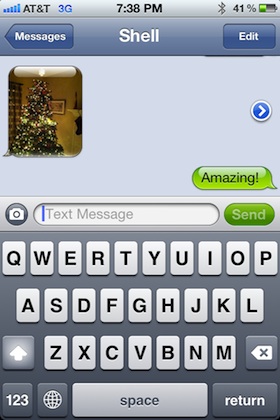
If you receive a text message with a photo, you can click the blue arrow to the right of the image to view it in full screen mode.
I’ve heard that att has
I’ve heard that att has finally created the feature for iphoners to send/receive picuture messages. All we have to do is update our iphone to 3.1. But I have done that and it still won’t let me do it.