It’s often desirable to convert DVD movies to an electronic format so they can be viewed as video files directly from your computer or mobile device.
In this article I’ll show you 5 easy steps for converting copy-protected DVD movies into videos using Wondershare’s Video Converter program.
You’ll be able to convert your movies into numerous formats for viewing them on your computer as well as mobile devices like the iPhone, PSP, Zune and even an Apple TV.
To get started, download Wondershare for Windows (also available for Mac) from their website and follow along with the steps below:
Five Easy Steps for Ripping DVD Movies
1. Install and start Wondershare and insert the DVD movie into your disc drive.

2. Click the “Add” button on the top left of the program, right below the menu bar. Wondershare will prompt you for the location of your DVD drive (D: drive on my system) and will load up all the titles from the DVD, including bonus features like movie previews and games.
3. Select the titles you’d like to import (also known as ripping). Usually only the first title is the one you want, as it will contain all of the various movie chapters. The other titles contain the bonus features.

4. Select the desired video format. For watching the video on a laptop, I recommend choosing the mp4 format and then clicking Settings to choose a 720 x 480 pixel video size with H.264 encoding. That’ll give you a good combination of video quality, screen size, and file size (about 1 GB for a 90 minute movie, and good quality when viewing full screen).
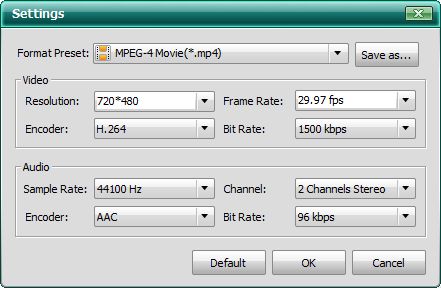
As a rule of thumb, the larger the video size and quality, the longer it will take to rip and the larger the resulting video file will be on your system. If you’re planning to watch the video on your iPhone, then use Wondershare’s output format that’s specifically tuned for the iPhone (3GS in my case):
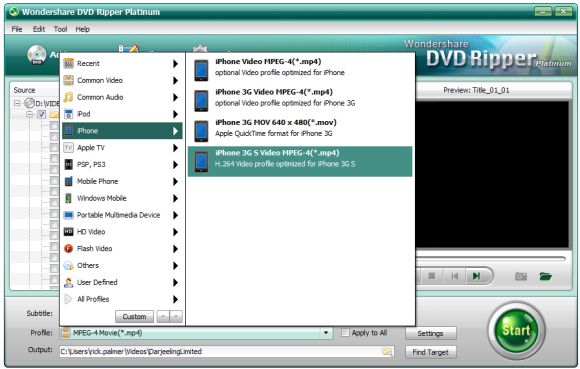
5. Click the Start button to rip the DVD movie into video format. Wondershare will open a preview window so you can watch the conversion progress and can also see how much time is remaining.
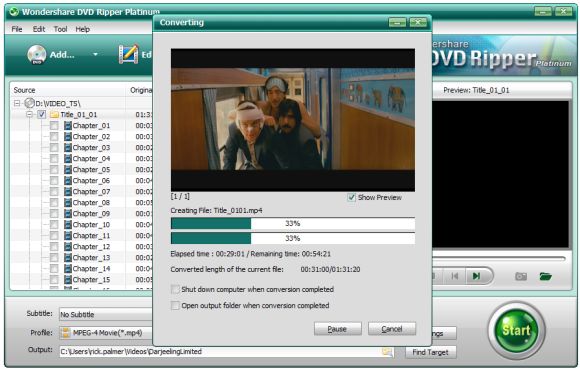
Another nice feature is the ability to take snapshot photos of any portion of the movie. Wondershare can save the snapshots as .jpg or .bmp pictures in a folder of your choice.
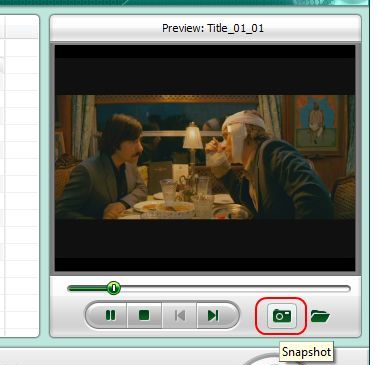
Conversion speed and stability has greatly improved on this program since the time I reviewed it about a year ago. I was able to rip a 90 minute movie in iPhone 3GS format in about 28 minutes – about a third of the actual viewing time for the movie. The resulting video looked great on my iPhone and could also be viewed on my laptop using Quicktime.
Totally awesome….i am
Totally awesome….i am still amazed at the great info i come accross on the web….thanks.
i am a mac user ,i found Aimerisoft dvd ripper for mac is a pretty nice tool for ripping dvds on mac ,easy to use and has a great user interface