Comparison of Norton, McAfee, and Panda security programs for defending against virus, malware, spyware, and system intrusion attempts.
This article explains the vigorous test I used to compare Norton, McAfee, and Panda security programs. I wanted to find out which program was the best at defending my system against virus, malware, spyware, and system intrusion attempts.
The test I used involved literally trying to install MalwareAlarm – a well known malicious infection – and then watching how each security program handled the attack.
Panda Internet Security won the test hands-down, and was the only program that truly protected my system from the malware attack (and also detected several other threats that Norton and McAfee both completely missed).
You might be wondering why I would do this to my system.
Well, it turns out that half of my testing was already done for me on two separate systems, because both Norton and McAfee did NOT protect the intrusion and let both systems become infected with MalwareAlarm.
 I used Spyware Doctor to clean it, which is great at removing these kinds of infections; but I have found that Spyware Doctor does not protect against ongoing infections very well. I have to keep using it to remove infections once they happen, and I’d rather use a program that will both clean and protect against malware threats (an ounce of prevention is worth… well, you know).
I used Spyware Doctor to clean it, which is great at removing these kinds of infections; but I have found that Spyware Doctor does not protect against ongoing infections very well. I have to keep using it to remove infections once they happen, and I’d rather use a program that will both clean and protect against malware threats (an ounce of prevention is worth… well, you know).
Since both Norton and McAfee were unable to protect me from MalwareAlarm, I decided to do some testing of my own before making my next security software purchase. I downloaded the trial version of Panda Internet Security and ran it through my testing gauntlet.
Here are the steps I took for my security testing:
1. First I removed Norton from my home system. Then I installed Panda Internet Security and scanned my system. Right away it found a couple of viruses that Norton had missed.
2. Next I downloaded MalwareAlarm and tried to install it on my system. I know this sounds crazy, but I wanted to test if Panda was able to find MalwareAlarm, and the only way to do that is to at least try to get it on my system. Besides, I knew from past experience that I could always turn on Spyware Doctor and easily remove MalwareAlarm if Panda didn’t catch it, so I had a back up plan ready, just in case.
Panda Internet Security Protects Against MalwareAlarm and Other Intrusion Attacks:
With Panda Internet Security fully installed on my system, I went through the same steps of trying to install MalwareAlarm. It gave me the exact results I was looking for – Panda notified me of the threat and neutralized it automatically. It refused to let it install on my system, even though I purposely tried to install it. That’s the kind of protection I was looking for (the kid-proof kind), and the kind that I’m willing to recommend to my friends and family members.
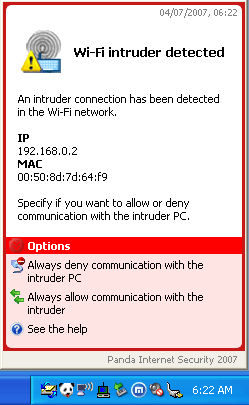 Panda also recognized a fragmentation attack on my computer, which it completely blocked. It showed me the IP address of the attacker, which gives me the ability to pursue their internet provider and shut them down.
Panda also recognized a fragmentation attack on my computer, which it completely blocked. It showed me the IP address of the attacker, which gives me the ability to pursue their internet provider and shut them down.
This impressed me greatly, because I’ve been having a lot of problems on my system with hard drive fragmentation. It turns out that I’ve just been under a fragmentation attack that’s been slowly destroying my hard drive. Each time I repair it, the attacker strikes again. He won’t be striking anymore, and I won’t have to spend any money on a new hard drive!
Lastly, Panda discovered a hacking attempt on my wireless connection. One of my neighbors was trying to mooch off my wifi service, and apparently was even trying to gain access to my machine (nice neighbors I have, eh?) Fortunately, Panda shut him down and blocked his IP address.
My Security Test Conclusions:
Panda both cleans and protects against MalwareAlarm and other threats that both McAfee and Norton completely missed. It won my test with flying colors, and is my #1 choice for full system security protection.
I’ll be keeping the full Panda Internet Security suite installed on my system to protect it from malware, spyware, adware, viruses, and malicious Internet attacks. It’s smart enough to recognize malware threats like MalwareAlarm and destructive threats like the fragmentation attack – and the only program I’ve found that’s strong enough to prevent them from infecting my system in the first place.
I’ve also installed Panda on my wife’s laptop since it has the built-in Parental Control feature that filters inappropriate web site content. My kids use that computer to play Webkinz and other games during the day (especially on the weekends), so I want to restrict inappropriate web sites from their view.
Panda Internet Security 2008 Kicks Ass!!!
Thanks for the advice,
Panda IS detected 64 viruses which were not even detected by Norton.Well, I am safe now,
Thanks Again!
Great work mate, i remember
Great work mate, i remember when i had made my first trojan and bound 2 .exe’s norton didnt catch a thing panda deleted instnatly. Norton just has a lot of advertising and stuff but in side its nothing. Panda for the win!
Panda is one of the ahead
Panda is one of the ahead antivirus, IT removes 44 spywares and 3 trojancs from my PC, while NOrton, Avast and AVG failed to detect that. Thank’s to Panda
fragmentation
> Panda also recognized a fragmentation attack on my
> computer … It showed me the IP
> address of the attacker…
>
> This impressed me greatly, because I’ve been having a lot
> of problems on my system with hard drive fragmentation. It
> turns out that I’ve just been under a fragmentation attack
> that’s been slowly destroying my hard drive. Each time I
> repair it, the attacker strikes again. He won’t be
> striking anymore, and I won’t have to spend any money on
> a new hard drive!
Are you kidding?
Fragmented-IP-packet attacks have NOTHING to do with hard
disk fragmentation (other than that something is fragmented). (Normal writing and modification of files causes disk fragmentation.)
And disk fragmentation does NOT destroy anything (except
performance, which is easily restored by running the
disk defragmenter).
do you still recommend this?
this post is about one-and-a-half years old, do you still recommend Panda over the other options? i think i’m going to have to install windows on my wife’s iMac so i’ll need to get some anti-virus. i haven’t ever had to worry about it since we use macs.
I still think Panda is a
I still think Panda is a great product, but they don’t have a version for Macintosh computers.
I actually just posted a review of the new version of Norton 360 and am pretty impressed with it. It found a few trojan horse viruses lurking on my system, along with hundreds of tracking cookies and corrupted registry entries.
I’d even go so far as to retract my negative review comments – they’ve fixed the problems I reported in this article and have also bundled system tune up and backup into the product to make it a very useful program.
Norton also has a version of their antivirus software for Macintosh computers.
I guess i made the right choice
My Norton is about to expire… and I bought Panda instead of renewing. I was just checking to see if I made the right choice. If you have Norton as soon as it expires… get something else even if its not panda.. Norton is a sham.. you think you are protected, and if all goes well you never find out different. But if you have Norton, and a virus gets by… you have no help. I sat on the phone with tech support for an hour only to be told… yes you have a virus… pay us $100 and we will fix it… I am sorry, but I thought that is what I paid for when I bought the stinking program. As it turns out.. nope… Big thanks to combofix for saving me the money. Panda’s tech support could be two monkeys throwing bananas at each other and still accomplish the same thing Norton’s does… Other than the fact that the shakedown would more likely be in the form of more bananas rather than $100 cash…