I love all the free applications that you can download for the iPhone through the App Store, and was looking for something to let me use the iPhone as a storage drive – like what I can do with my iPod.
I love all the free applications that you can download for the iPhone through the App Store, and was looking for something to let me use the iPhone as a storage drive – like what I can do with my iPod. In particular, I wanted to be able to copy pdf files from my PC to my iPhone, to read them later on the bus ride home from work.
After looking at a few different file browser applications (all of which actually used an online service to store and retrieve files from an iPhone) I discovered a free service called Box.net. It gives you a free 1 GB online file repository that you can upload files to from your PC or Mac.
With the Box.net service, you can store and access your files through your iphone and through any web browser, and without taking up any additional space on your iphone.
It’s basically a secure online hard-drive. No need to carry a flash drive around any longer, and no need to sync your iPhone with your computer to view these files.
Do a search in the App Store for “box.net” and you can download the free iPhone application that let’s you access your online files.
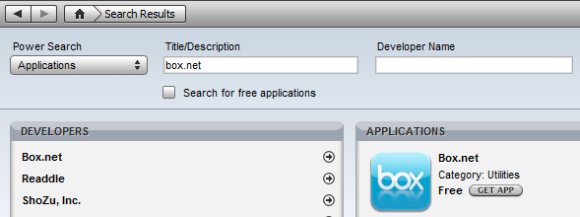
Once you download and install the box.net iPhone application, then you’ll be able to log into your online Box account and view the files that are stored there:
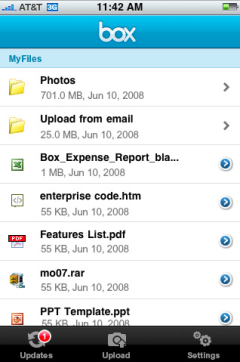
I’m a big fan of free stuff, especially when it works as well as this service does! The 1 GB account is completely free, and you can upgrade to 5 gigs or more for a nominal monthly storage cost.
Files that you upload to your box are completely private and password-protected, but you can also choose to share them with others. Box will create a special link that you can email to friends, and they’ll be able to view your files and comment on them online.
One disadvantage to the service is that the iPhone box application makes you download each file individually before you can view them. This isn’t a big deal for most files, especially if you’re using 3G or are connected to a fast wifi network; but I’d like the ability to store the files locally on the iPhone, in case I’m in an area with no wifi or poor cell phone coverage.
You can also upload files from your PC to your Box account by sending them as file attachments to upload@box.net from the email account you registered with. The files will show up in a folder called “Upload from email”.
This feature is especially useful, because it means you don’t even have to open a web browser to upload files to your Box. Just select the files you want to upload in Windows Explorer, right-click and select “Send as email” from the shortcut menu. Address the email message to upload@box.net and then open your iPhone Box application and you’ll be able to view those files on your iPhone.
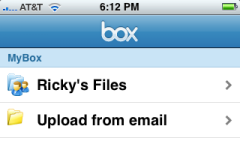
I tested PDF files, music files (mp3), Excel spreadsheets, Word documents, and images (PNG and JPG). They all displayed beautifully on the iPhone – even the spreadsheet that had multiple tabs in the file.
You can also upload pictures from your iPhone to your Box, using the iPhone Box application.
The only thing I felt was lacking in this feature is that you can only upload one picture at a time, and it makes you crop it slightly into a square that’s smaller than the full-sized photo. I don’t plan on using this feature very often though, so I can live with it the way it is (especially given that it’s a free application).
Even if you don’t have an iPhone, Box.net is a free online file storage service that’s worth checking out.