How to copy songs from Windows Media Player into iTunes.
Question: I have lots of songs in Windows Media Player that I want to copy to iTunes (I have just bought an iPod). How do I do this?
Answer: I hope you like your new iPod and you can easily import music from Windows Media Player into iTunes by following these steps:
1. Open iTunes and select the File — Add Folder to Library menu.
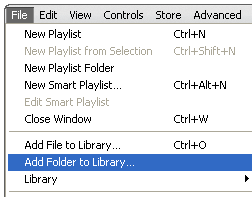
2. Browse to your Windows Media Player music folder. iTunes will ask you where your songs are located, which by default will be in your My Music folder on Windows XP, or in your Music folder on Vista.
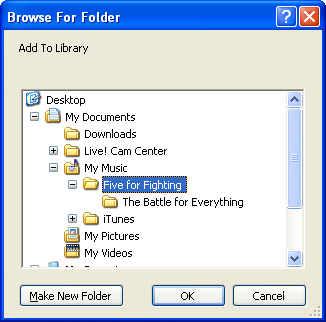
3. Convert Windows Media Player songs to AAC format (.m4a). iTunes actually does this for you, and it will automatically prompt you to convert the songs after you click OK in the dialog from Step 2 above.
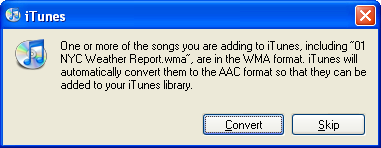
iTunes doesn’t modify your original music files from Windows Media Player. It leaves those songs in their original location and makes copies in your iTunes music folder, converting them to AAC format along the way.
Once your songs have been imported into iTunes, you can plug in your new iPod and drag and drop the songs from iTunes to your iPod.
How do I import music from Windows Media Player into iTunes?
Hello there! I just would like to give you a huge thumbs up for your
excellent information you have got right here on this post.
I will be coming back to your web site for more soon.