By far the most frequently asked question I get from people is “How do I transfer a photo from my computer to my cell phone? (or vice versa)”.
By far the most frequently asked question I get from people is “How do I transfer a photo from my computer to my cell phone? (or vice versa)”.
Cell phone manufacturers often don’t ship software with their phones that would do this for free, because they’d rather make money on transfer fees. Windows doesn’t provide much help either.
For example, I bought a Motorola Razr v3 phone long ago and it only came with a user’s manual and a charger. There was no software for transferring any files to my computer, and nothing built into Windows XP or Vista that even recognized my phone.
Here are a few ways to transfer photos or ring tones from your computer to your cell phone: 1. USB Data Cable 2. Bluetooth 3. Email 4. Text Message
If you have a smart phone… these aren’t the droids you’re looking for. If you don’t have a smart phone (iphone, android, etc) then you might still find this article useful.
Transfer with a USB data cable
You can transfer as many photos or ring tones as you like to your cell phone in one shot, using a USB Data Cable that connects your computer to your cell phone. Windows does not come with software to recognize your phone and handle the file transfer however, so you’ll need a copy of DataPilot (or similar program) which works with all major phone types.

Fire up DataPilot and plug one end of the USB data cable into your phone and the other end into the USB port on your computer. DataPilot will display a list of the existing photos, ring tones, and videos on your cell phone.
Choose the folder on your PC that contains the files you want to move, select the files (or folders) and click the transfer button to copy them over to your cell phone. You can also copy the other way, and use DataPilot to transfer photos or ring tones from your cell phone to your computer, and they have a version of DataPilot for the Mac that works the same way.
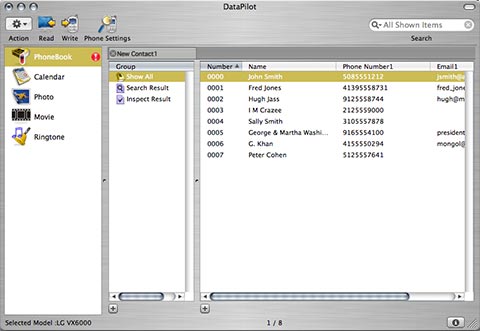
Transfer using a Bluetooth connection
You can also transfer photos, ring tones, and videos from your computer to your cell phone using a wireless Bluetooth connection.Bluetooth is built into most computer systems and has a 30-foot range.

If you have Bluetooth enabled on your system, you’ll see a Bluetooth icon in the lower right side of your Windows task bar. You can also open your Control Panel from the Start button, and if you don’t see a Bluetooth icon then you don’t have Bluetooth on your system.
If your computer doesn’t have Bluetooth built-in, you can get a Bluetooth adapter like this one, that plugs into one of your USB ports).
Most phones ship with Bluetooth disabled to save on battery life, so you’ll first need to enable Bluetooth on your phone, and then pair it with your computer. I’ve covered Bluetooth pairing in another article titled How to Pair a Bluetooth Device with your Computer.
Once you’ve paired your Bluetooth phone with your computer, you can easily transfer files over the wireless Bluetooth connection.
Transfer using Email
Not all phones support email, but most people have smart phones (iPhone, Android, etc) that let you send and receive email. If that’s the case then you can just send yourself an email with your photos attached, and that email will show up on your phone… download the attachments from the email on your phone, and you’re good to go.
However, if you have a lot of files to transfer, these first two approaches can mean a lot of emails or text messages.
Transfer using Text Messaging
You can send a text message from your computer just by using the right email address, and attaching the photo or ring tone to the email message. For AT&T/Cingular customers the email address is your_number@cingularme.com.
For example, if your cell phone number is 691-548-1294 then you’d send an email to 6915481294@cingularme.com and it would arrive as a text message on your cell phone.
Once you receive the text message on your cell phone, you can view the photo or ring tone and save it as your wallpaper or in your phone’s audio library.



my phone gets e-mail via
my phone gets e-mail via text message but when i try to select the file it won’t select it
I live in Argentina , they
I live in Argentina , they charge a lot for everything , even for receiving calls , they wont bother to allow you to get free ringstones , thats for sure .
Itunes to Sprint cellphone ringtone
Is it possable to trans fer ringtone from itunes library to Sprint Cellphone?
ringtone transfer
I have the Ericsson W760a phone and when i download ringtones they are put into my music file. I can listen to them on my phone but can not actually set them as ringtones. they come in as mp3 files but i can not transfer to the ringtone file to actually use them as ringtones. Any help would be great.
Thanks
razor 3 tmobile
my mother has a Motorola Razr3 from t-mobile she has a video that she recorded and wants to put it on her facebook can anyone help. when she tries to send it via txt message it says the attachment is too large and when she tries to send it via email it says the giga bites are to big… help me if you can please…
please help
I have a new bought cherry mobile T80 Pulse and I want to get music and videos from the pc to my phone and to save my photos from my phone to the pc. I’ve been searching for software where I can transfer date from pc to phone and vice versa but cannot find any. Please help me. Can you give me one?
what about virgin mobile?
what about virgin mobile?
Hi there guys I have a
Hi there guys I have a problem attaching files and sounds to emails, they don’t appear inside the texts. I’m using hotmail and I’m sending it to a LG keybo 2 I think it is and my company is Telus. thanks in advance!
what if u have sprint?? then
what if u have sprint?? then what would i do?
RIngtone
I have a Samsung SCH-U520 with micro sd. Ringtones saved to card are mp3 however I can’t figure out how to set them as ringtone. They paly just fine on the phone as music. Help please, it is driving me crazy.
Good post… I’ve recently
Good post… I’ve recently had this problem where I lost the cables to my cell phone and I need to get some picture and video out of my phone and I need to get some music and podcasts into the phone.
I’m a bluetooth idiot. I’m going to try and figure this out though because I’m really not trying to buy a new phone.
Thanks for the post
AHHHH!
Ok, so I sent it via bluetooth but the format isn’t accepted… any way to make it so? I have a AT&T Pantec Impact…
So i’ve been looking through
So i’ve been looking through a whole bunch of sites but still have no answer. i own a Verizon LG Versa, so far ive learned that i can load up music from the computer through a usb cord.
But my question is, Is there any possible way to load my own videos/pictures from my LG versa onto my computer?
I’ve been emailing all my pictures in order to transfer my pictures to my computer but i wanted to know if there was an easier way! If you could help me out, that would help alot!!!
thanks -curious1
How do I send a picture to a Nokia AT&T phone?
I tried to but couldn’t get the picture send. Tell me please? Thanks in advance.
Pam G.
How do I send a picture to a Nokia AT&T phone?
I tried to but couldn’t get the picture send. Tell me please? Thanks in advance.
Pam G.
my phone is a a US Cellular
my phone is a a US Cellular can I still use it
I have a samsung intensity
I have a samsung intensity but i dont know how to open attatchments… Please help me?
Um, What If I Have Pocket,
Um, What If I Have Pocket, Would It Work? I Know Its (number)@mms.pocket.com But i never get Da Txt 🙁
I have a verizon wireless
I have a verizon wireless phone and I send alot of my songs through email to my phone to get them as ringtones. I dont have a fancy phone but it has the fast connection thing called EV-DO. Its 10 times faster then 1x and when i send music files to my phone i receive them through a pix message not a txt message.Some of them are 2 minutes long and it still gets them pirfectly fine. But i have been sending larger songs like 4 or 5 minute songs and it wont receive them. Is there any way I could det past this?
I love you
Thanks to you I FINALLY sent pictures from my phone to my computer via email. I tried this many times before, even getting personal geek help at Radioshack. Geeks rock!!!!
I thought the SD card was
I thought the SD card was for transferring information back and forth. Isn’t the SD card supposed to be universal and work in both your phone and computer?
cell to p.c.
sony ericson cell to dell p.c.
But what if you have free
But what if you have free text message and free data on your phone ? Will it still charge me ?
Can i do this on a nokia n97
Can i do this on a nokia n97 ?
I have a Samsung phone, so
I have a Samsung phone, so how would I email it?
heyy um i have a metroPCS
heyy um i have a metroPCS and is there a way to send a picture to that kinda of phone i have tried the yahoo.com part and the cingualrme.com thing and it did not work
My set is sony ericsson so
My set is sony ericsson so with what email adress should I send my msg ?
I got an AT&T. What would
I got an AT&T. What would the email for that be?