Wondering how to convert your DVD movies into a video format that will run on your new iPhone or iPod?
Wondering how to convert your DVD movies into a video format that will run on your new iPhone or iPod?
I looked at two programs that rip DVDs into mp4 video format for both the Mac and PC.
I found a free open-source program called Handbrake that worked on a Mac but wouldn’t rip copy-protected DVDs on a PC. I also found a program called Aimersoft DVD Ripper that converts DVDs into mp4 format for both iPods and iPhones. It works great on both Windows and Mac OS X, and also takes still shots of movie frames – a very useful feature.
Handbrake
Using Handbrake was as easy as plugging in my DVD, selecting the DVD in Handbrake, and clicking a button to kick off the conversion process. I used The Matrix Revolutions – one of my favorite sci-fi action flicks – and tried it on both the Mac and PC.
The Mac version took a whopping 4 hours to rip the DVD and convert it into mp4 format, which seemed like an eternity. The PC version wouldn’t even start the conversion though, complaining that the DVD was copyright protected (which it is).
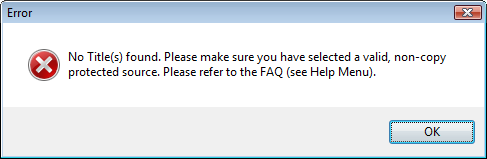
The Handbrake user interface was also hard to figure out. It has so many options to configure, that I found it difficult to figure out where to start. Due to the slow ripping speed of Handbrake, the large file size of the video file, and since it wouldn’t work for me on a PC running Windows Vista (at least not with a copy-protected DVD), I decided to look for another option.
Aimersoft DVD Ripper
Next I downloaded Aimersoft’s DVD Ripper, which rips DVDs to mp4 video that will run on iPhones, iPods, and any other device that can view standard mp4 videos.
Here are the download links for Mac and Windows versions of Aimersoft:
Aimersoft DVD Ripper for Windows
Aimersoft was able to rip my copy-protected DVD much faster than Handbrake – it only took about an hour and a half to rip the DVD on the Mac, and about the same amount of time on the PC. That’s several times faster than Handbrake in both cases, with the same level of quality, and with a smaller video output file (which will take up less space on my hard drive).
I also discovered an additional Aimersoft DVD Ripper feature – the ability to take still shots at any point during the movie. There’s a movie preview window on the lower left side of the screen, and a button that takes snapshots as often and as fast as you click it; saving photos to a folder each time. I really liked this feature.
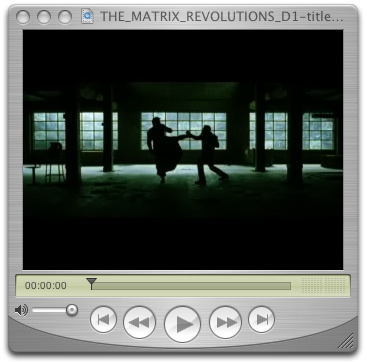
Getting your video onto your iPod or iPhone
Once your DVD is converted to mp4 video format, you can transfer it to your iPhone or iPod by importing them into iTunes and then syncing your iPhone.
Plug your iPod or iPhone into your computer using your usb data cable. Select Videos in iTunes and then drag the mp4 files onto iTunes from Windows Explorer.
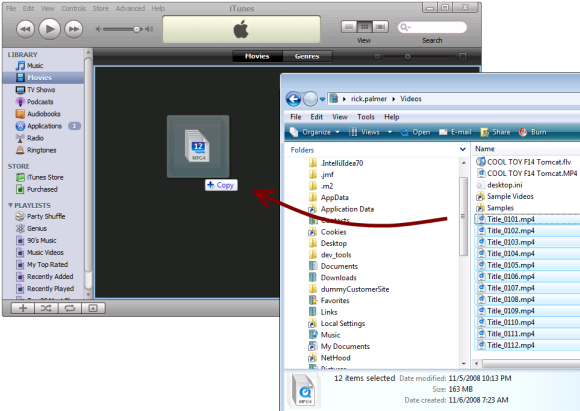
When you sync (by clicking the “Apply” button), iTunes will copy the videos over to your iPod or iPhone.
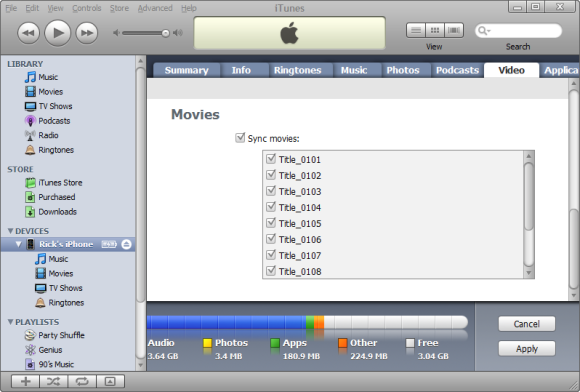
There unfortunately isn’t a way to copy movies directly from your computer to your iPhone or iPod without using iTunes, and you’ll only be able to sync with one computer.
can u copy copy-protected dvds with Xilisoft?
so can u copy copy-protected dvds with Aimersoft? I have load of
ORIGINAL bollywood films that i just want to extract the video songs of onto my itouch. Most of the new ones are all copy protected. Don’t want to waste my money on wrong product!
Thanks in advance
Bijal
Yes, you can copy copy-protected dvds with Xilisoft
Hi Bijal,
Yes, you can copy copy-protected dvds with Aimersoft, and I’ll update the article to make that more clear. I copied movies like The Matrix and Batman Begins for my own personal backups 🙂
It’s a great product and I use it regularly.
Rick
Hi Ricky,
Hi Ricky,
thankyou for your prompt reply.
Yes the Aimersoft is good and it copied my copyprot’ dvds !! 🙂 (much to the chagrin of my wife who told me to stop messing around with itouch and go to sleep at 1.30am!!!) only problem is that it doesn’t recognise my VCDs!!!! Unlike when u insert a dvd and the Video ts file comes up, u can’t get any chapters in the vcd/segment etc folders. any ideas???
Also is there a way to play all the videos consecutively like the songs? it bloody annoying that u have to go back to the menu and pick the next video.
Thanks again
Bijal
Glad you like it – I use it
Glad you like it – I use it a lot and have been very happy with it as well.
Yes, you can select the option to combine all titles into a single video.
I use iSkysoft DVD to iPod Covnerter
I use iSkysoft DVD to iPod Converter for Mac as a Mac user
the dvd ripper
hey..i was able to rip one of my dvd’s to my computer..but when i play it …it shows evaluation copy..what does that mean..:??
Ruben,
Hmm…. what do you
Ruben,
Hmm…. what do you think that could possibly mean? 😉
(hint, you’re using the evaluation copy and have to pay for a license to get rid of the evaluation copy message)
How much do you have to pay
How much do you have to pay Aimersoft to have the full version and not have the “evaluation copy” words showing up?
aimersoft
is it completely free?
question
Hey Rick 2 questions. First are there any viruses associated with Aimersoft? Mainly because I don’t want any viruses on my computer.
Second question: do you have to pay Aimersoft to get the full version and not the “evaluation copy” or is it completely free?
Please e-mail me as soon as possible with the answers
There are no viruses
There are no viruses associated with Aimersoft, which I can attest to first hand after downloading and installing it on both of my home computers.
Yes, you have to pay to get rid of the “evaluation copy” – that’s how shareware works… you get to try it out and make sure it works the way you want, and then if you like it you pay for it 🙂
Aimersoft Software
Ricky,
The Aimersoft software works great! Thank you so much for doing the research. Love your site…
~Aaron
Aimersoft – on maccc
Hi Ricky –
thanks for this page – this is great stuff. i tried the eval copy of aimersoft on the mac and had some issues. i am thinking to buy the full copy hoping that it will work better than the eval. seeing your notes and the comments of the people posting encourage me.
what version of MAC OS were you using?
thanks!
help!
Ricky,
I was reading the above comments regarding ripping dvd’s that are copyright protected through aimersoft. I am not even able to get past the first step in doing this. Am I missing something?
I tried to convert one of my
I tried to convert one of my new dvds to my iphone and i got a read access error. Does this mean that aimersoft does not support this type of copy protection? How can I get around this. I like to watch my dvds at work on my iPhone.
thanks
Wow thanks for the great and
Wow thanks for the great and detailed tutorial. I was wondering how to convert my high quality DVD videos to iPhone, but I have came up with conclusion that I won’t be able to do that. That’s why I am really happy to read this entry. Aimersoft DVD Ripper is an unreal software and it had really helped me a lot. Now I will be able to watch newest movies using my iPhone everywhere and whenever I want to. Thanks for the great help!
Sincerely,
Tim Tucker from convert to jpg
Hmm. I tried the program,
Hmm. I tried the program, but my daughter’s new Tinkerbell movie came out with clips in the wrong order. Is it me?
out of order
I have been using this program with great success but recently tried it with a new release DVD (“Extract”). Scenes were all out of order and interestingly there appeared to be 20+ “Titles” to choose from all about 650 MB and 1.5 hrs and it was unclear which was the movie. Usually it’s pretty clear there’s one dominant file and then shorter clips that are deleted scenes, etc. I wonder if this is smoe counterstrategy being used on newer releases.
Cucusoft
I was curious whether anyone had tried the cucuftware and likewise whether it was able to remove copyright protection when converting DVD movies (rental and owned) to ipod format.
Thanks
I am also ripping DVD’s with
I am also ripping DVD’s with the movies out of order. with 97 titles to choose from, are they all out of order or is there one that is not. The largest file was not the right one. Does anyone know what I can do to eliminate this?
Bruce,
I couldn’t figure out
Bruce,
I couldn’t figure out how to get them to rip in order with the latest version.
I’ll be looking at a couple of other programs to see if there’s a better alternative and will post my findings here.
aimersoft
i downloaded the aimersoft and it works great. however, it’s taken about 4 hours to rip a concert dvd (about 1.25 hrs in length). i assume it’s due to my antique mac powerbook laptop, 10.4 osx? you mentioned it was much faster. thoughts? thx for the insights.
A lots of converters can
A lots of converters can work fine!
I recommend you a great video converter Tenorshare Video Converter. I get it a few months ago. It works great! You can get it from here: http://www.tenorshare.com/video-converter.html
I just got an Apple TV and
I just got an Apple TV and was looking for a program to rip DVDs. This appears to hit the mark! if you are a mac use,Ripping and converting dvd on mac is a simple thing with dvd ripper for mac