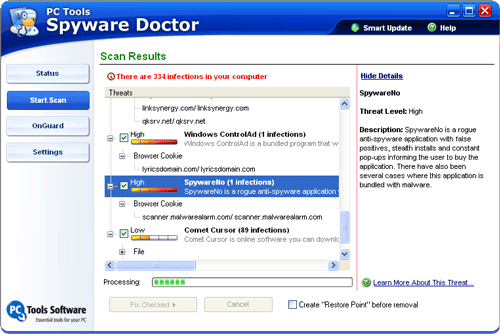If you spend any time shopping on the Internet or reading email, then the answer to this question is most likely yes.
Most people don’t realize just how many spyware programs are currently running on their computers. In fact, I thought my home computers were clean until I ran an antispyware program and found 444 various forms of spyware infections lurking on my system!
The program I used to clean my system was Spyware Doctor. I’ll discuss it in more detail below, but first – here’s some helpful information about malware, spyware, adware, trojans, and viruses:
What is Malware?
Malware is a generic term used to encompass malicious spyware, adware, Trojans, browser hijackers, keyloggers, dialers and tracking cookies.
Spyware is an application that makes use of your Internet connection, gathering and transmitting information on various activities you conduct on your computer to third-parties. This information is often collected and sent without your knowledge or consent. Like adware, spyware often installs as a third-party component bundled with a freeware or shareware application, which can make the distinction between the two somewhat ambiguous.
Trojans (also known as Trojan horses) can slip into your system and run without your knowledge. However, they are capable of possessing a variety functions. For example, some use your computer’s modem to dial long-distance or toll numbers (like a dialer), potentially generating expensive phone bills. Unlike viruses and worms, Trojans do not replicate themselves.
Adware components install alongside a shareware or freeware application, after you have provided initial consent and bring targeted advertisements to your computer. These advertisements create revenue for the software developer. Adware displays web-based advertisements through pop-up windows or through an advertising banner that appears within a program’s interface and can be very annoying.
Keyloggers, also known as ‘key loggers’ or ‘keystroke loggers’, these are programs that run in the background on your computer and are capable of recording every keystroke you make on your keyboard. Keyloggers can store such information, which could very well include personal details and passwords that you have typed into your computer, such that it can later be retrieved by third-parties.
Tracking Cookies – Internet browsers write and read cookies, which are small text files with small amounts of data (such as web site settings) which are placed onto your computer by visiting certain web sites. In many cases, cookies provide a benefit to users as they can retain settings for when you next visit a web site. In some instances, however, cookies are used to consolidate and track your behavior across different web sites, providing marketers with information about your web browsing habits.
As you can see, there are numerous ways that malicious software can barge into your system and make your life miserable. Some spyware programs can even collect your sensitive logon information, helping spyware vendors gain access to your financial accounts – personally I consider that a very high threat!
Fortunately there are programs like Spyware Doctor that will search and destroy these threats and keep your system protected from future threats. After running Spyware Doctor, it showed me a list of each threat on my system, along with a description of how dangerous it was.
Here’s a link to a free Spyware Doctor download, which includes a free scan of your system. You’ll be able to see how many threats are lurking around and will learn what kinds of damage they can do if left unchecked.
You might be surprised at what you find, and I recommend taking a few minutes to run the scan to make sure your system is clean.
If you spend any time shopping on the Internet or reading email, then the answer to this question is most likely yes.
Most people don’t realize just how many spyware programs are currently running on their computers. In fact, I thought my home computers were clean until I ran an antispyware program and found 444 various forms of spyware infections lurking on my system!
The program I used to clean my system was Spyware Doctor. I’ll discuss it in more detail below, but first – here’s some helpful information about malware, spyware, adware, trojans, and viruses:
What is Malware?
Malware is a generic term used to encompass malicious spyware, adware, Trojans, browser hijackers, keyloggers, dialers and tracking cookies.
Spyware is an application that makes use of your Internet connection, gathering and transmitting information on various activities you conduct on your computer to third-parties. This information is often collected and sent without your knowledge or consent. Like adware, spyware often installs as a third-party component bundled with a freeware or shareware application, which can make the distinction between the two somewhat ambiguous.
Trojans (also known as Trojan horses) can slip into your system and run without your knowledge. However, they are capable of possessing a variety functions. For example, some use your computer’s modem to dial long-distance or toll numbers (like a dialer), potentially generating expensive phone bills. Unlike viruses and worms, Trojans do not replicate themselves.
Adware components install alongside a shareware or freeware application, after you have provided initial consent and bring targeted advertisements to your computer. These advertisements create revenue for the software developer. Adware displays web-based advertisements through pop-up windows or through an advertising banner that appears within a program’s interface and can be very annoying.
Keyloggers, also known as ‘key loggers’ or ‘keystroke loggers’, these are programs that run in the background on your computer and are capable of recording every keystroke you make on your keyboard. Keyloggers can store such information, which could very well include personal details and passwords that you have typed into your computer, such that it can later be retrieved by third-parties.
Tracking Cookies – Internet browsers write and read cookies, which are small text files with small amounts of data (such as web site settings) which are placed onto your computer by visiting certain web sites. In many cases, cookies provide a benefit to users as they can retain settings for when you next visit a web site. In some instances, however, cookies are used to consolidate and track your behavior across different web sites, providing marketers with information about your web browsing habits.
As you can see, there are numerous ways that malicious software can barge into your system and make your life miserable. Some spyware programs can even collect your sensitive logon information, helping spyware vendors gain access to your financial accounts – personally I consider that a very high threat!
Fortunately there are programs like Spyware Doctor that will search and destroy these threats and keep your system protected from future threats. After running Spyware Doctor, it showed me a list of each threat on my system, along with a description of how dangerous it was.
Here’s a link to a free Spyware Doctor download, which includes a free scan of your system. You’ll be able to see how many threats are lurking around and will learn what kinds of damage they can do if left unchecked.
You might be surprised at what you find, and I recommend taking a few minutes to run the scan to make sure your system is clean.