Question: I have music that I bought from iTunes that I can’t play on my blackberry, or even on my computer with Windows Media Player. Is there a way around this limitation? I mean, I paid for this stuff, so I should be able to play it outside of just iTunes!
Answer: I completely agree with you. If you paid for music, then you shouldn’t be limited to playing it in on just your one computer running iTunes (in my opinion anyway).
When you buy songs from the iTunes store, it downloads them to your computer in .m4a or .m4p format. You won’t be able to play those songs anywhere else because they have DRM protection built into the music files.
It turns out that there are two legal ways to remove DRM-protection from music purchased from iTunes, so you can play them on other music players like Windows Media Player, WinAMP, etc.
Let’s start with the hard-but-free way first, and then we’ll cover the easy-and-affordable way.
Approach 1: Make backup CDs using iTunes and then import the CDs back into iTunes.
With this approach, you’ll need a recordable CD or DVD for each album that you want to convert. Plug in the CD-R into your CD burner, select the album in iTunes, and choose the File — Library — Back up to Disc menu in iTunes 8 (used to be File — Backup to Disc in older versions, but now the menu is hidden under the Library menu in version 8 and greater).
Once the backup process has finished, then eject the CD-R, put it back into the CD burner, and then import the songs back into iTunes.
Be sure to configure iTunes to use MP3 encoding when importing songs, which will make sure that it imports them into mp3 format that will run on other music players.
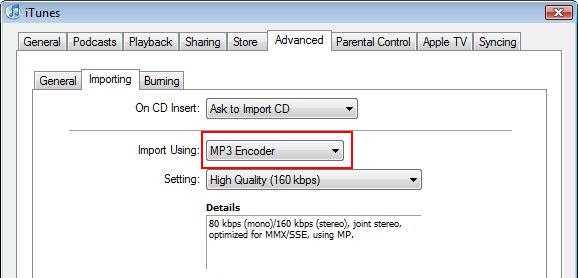
Approach 2 (recommended): Convert DRM-protected songs directly to mp3 format using Aimersoft.
Question: I have music that I bought from iTunes that I can’t play on my blackberry, or even on my computer with Windows Media Player. Is there a way around this limitation? I mean, I paid for this stuff, so I should be able to play it outside of just iTunes!
Answer: I completely agree with you. If you paid for music, then you shouldn’t be limited to playing it in on just your one computer running iTunes (in my opinion anyway).
When you buy songs from the iTunes store, it downloads them to your computer in .m4a or .m4p format. You won’t be able to play those songs anywhere else because they have DRM protection built into the music files.
It turns out that there are two legal ways to remove DRM-protection from music purchased from iTunes, so you can play them on other music players like Windows Media Player, WinAMP, etc.
Let’s start with the hard-but-free way first, and then we’ll cover the easy-and-affordable way.
Approach 1: Make backup CDs using iTunes and then import the CDs back into iTunes.
With this approach, you’ll need a recordable CD or DVD for each album that you want to convert. Plug in the CD-R into your CD burner, select the album in iTunes, and choose the File — Library — Back up to Disc menu in iTunes 8 (used to be File — Backup to Disc in older versions, but now the menu is hidden under the Library menu in version 8 and greater).
Once the backup process has finished, then eject the CD-R, put it back into the CD burner, and then import the songs back into iTunes.
Be sure to configure iTunes to use MP3 encoding when importing songs, which will make sure that it imports them into mp3 format that will run on other music players.
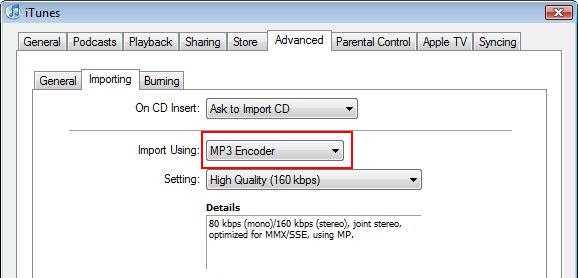
Approach 2 (recommended): Convert DRM-protected songs directly to mp3 format using Aimersoft.
This second approach plays each DRM-protected song (digitally, inside the Aimersoft converter program) and records it into a non-DRM format such as mp3. It’s not trying to crack the DRM-protection, so it’s legal and retains the same level of quality as the original song.
The result is an mp3 file for each song that will play on all types of media players like WinAmp and Windows Media Player… and yes, Blackberries and iPhones too!
You tell Aimersoft the files that you want to convert, and the format that you want to convert to (e.g. m4a to mp3, or m4p to mp3) and it converts them in one shot.
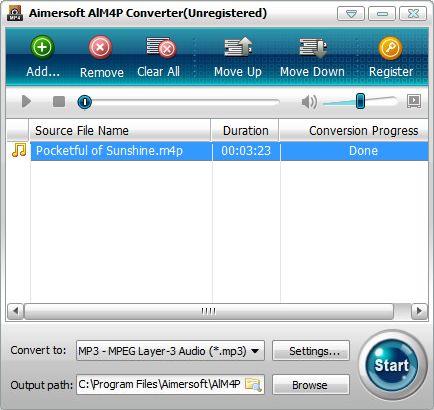
Once converted, then you can run the resulting mp3 file on any other music player (or in iTunes as well).
The thing I like better about this approach is that you don’t have to use a CD-R disc to convert it and then re-import it back into iTunes (which is kind of a pain), and it’s a lot faster because all I had to do was click a button in the Aimersoft program.
Aimersoft has a free trial that you can use that does the conversion but limits the song length to one minute. Give it a try and let me know what you think.

comment
Hey, Rick, great post. I saw one similar to it on BoingBoing and I’ll leave the same comment here as I did there – iTunes is offering an increasing amount of DRM-free music through iTunes Plus – it’s under “quick links” in the upper right navbox thing. You can also see if a particular album or song is DRM-free by looking just above the price/buy album button on the detail page to see if it says “iTunes Plus”. I’m all for an alternative to iTunes and competition an all that good stuff but I also believe in rewarding Apple who has, so far, been berry, berry good to me.
one more thing…
Another boingboing user brought up another good point about the iTunes Plus thing – that it’s available to more non-U.S. users. Evidently there’s some kind of restriction on Amazon that makes it hard/impossible for folks from other countries to purchase music from Amazon…