Question: My computer keeps locking up and runs quite a bit slower than it used to. Programs like Internet Explorer and MS Office freeze when I try to open them. Is it time to buy a new computer?
Answer: Before you go out and buy a new system, consider this: your computer’s hardware hasn’t changed (the processor, the memory, the hard drive, etc), so it’s not likely the cause of the performance problems you’re experiencing – which is good news because I’m sure you’d rather not shell out several hundred dollars for a new computer.
Chances are good that you have a virus that has infected your system and is slowing down performance.
How to find out if your system has been infected with a virus:
If you’re experiencing performance problems and in particular are seeing weird behavior such as programs freezing or the system locking up, then it’s time to scan your system for viruses (even if you have Norton or McAfee already installed – those programs are notorious for not knowing about the latest viruses).
I recently found a program that will scan your system and remove viruses for free. It’s called AVG Free, and here’s the download link: http://free.avg.com/
Here’s what it found when it scanned my system:
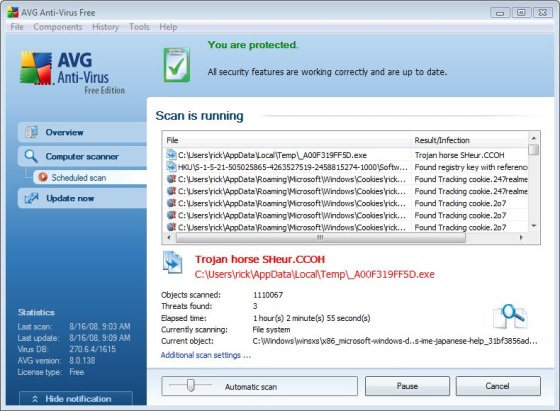
Question: My computer keeps locking up and runs quite a bit slower than it used to. Programs like Internet Explorer and MS Office freeze when I try to open them. Is it time to buy a new computer?
Answer: Before you go out and buy a new system, consider this: your computer’s hardware hasn’t changed (the processor, the memory, the hard drive, etc), so it’s not likely the cause of the performance problems you’re experiencing – which is good news because I’m sure you’d rather not shell out several hundred dollars for a new computer.
Chances are good that you have a virus that has infected your system and is slowing down performance.
How to find out if your system has been infected with a virus:
If you’re experiencing performance problems and in particular are seeing weird behavior such as programs freezing or the system locking up, then it’s time to scan your system for viruses (even if you have Norton or McAfee already installed – those programs are notorious for not knowing about the latest viruses).
I recently found a program that will scan your system and remove viruses for free. It’s called AVG Free, and here’s the download link: http://free.avg.com/
Here’s what it found when it scanned my system:
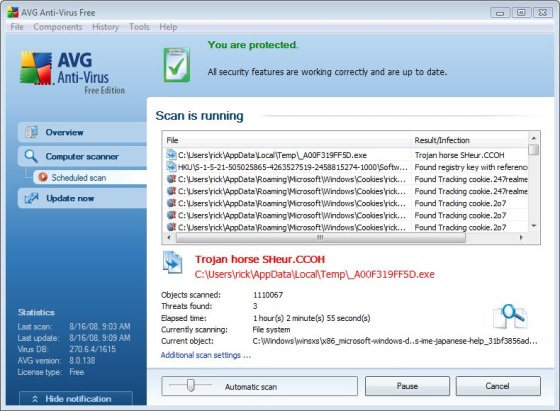
As you can see, it found a brand new infection called SHeur.CCOH, which is a trojan program that installs itself when you browse the web and then hangs programs like Internet Explorer when they try to run. It also cranks your processor up (probably searching your system for personal information as many of these infections do), so that it can’t be used as effectively for other programs – slowing your overall system performance.
AVG found the infection and removed it from my system, and now I’m able to run Internet Explorer and my system performance is back to where it used to be – smokin’ fast.
How to ensure that future infections will be detected automatically:
The free version requires you to manually update the virus detection protection so that new viruses can be detected – otherwise your system will quickly become infected again after running AVG Free.
You can upgrade to a paid version and get automatic virus updates, full protection from viruses, spyware, malware, and a slew of other threats that can affect your system’s performance and bring it crawling to it’s knees.
AVG Anti-Virus
* Anti-Virus: protection against viruses, worms and trojans
* Anti-Spyware: protection against spyware, adware and identity-theft
* Anti-Rootkit: protection against hidden threats (rootkits)
* Web Shield & LinkScanner: protection against malicious websites
AVG Internet Security (full protection against all known threats)
* All features of AVG Anti-Virus, plus:
* Anti-Spam: filters out unwanted and fraudulent e-mails (anti-phishing)
* Firewall: protection against hackers
* System Tools: for easy system management
There’s also no need to pay full price for these programs. I’ve seen them on Amazon at a discounted price:
AVG Anti-Virus: 30% off at Amazon
AVG Internet Security: 20% off at Amazon
The nice thing about AVG compared to other virus protection programs I’ve used is that it doesn’t slow my system down. Even on older systems that aren’t as fast and don’t have as much memory, I’ve found that AVG runs in the background and takes up very little resources to keep them protected.
Yehh.
I actually have that trojan on my computer and it is freezing alot more than just IE… it locks up my computer totally in about the first minute of booting up. I’ve always used AVG and it found it and claimed to have healed it when I firt became aware of i’s presence.. Now everytime I use AVG to scan it launches an attack on it forcing AVG to shut down. Also when I first start my computer I see two command boxes open up saying something about svchost.exe. It’s been about two days and I’m getting worried… Spybot S&D cannot find it. Any tips on how to get rid of this fast?