From Apple’s web site: “iPod touch finds wireless networks and connects you to the Internet”. That can be a little misleading to some people…
Question: I own the iPod touch but am having difficulty getting a wifi signal. How do I get around this?
Answer: The iPod touch gives you wireless access to the web, but only if you’re in range of a wifi access point.
From Apple’s web site: “iPod touch finds wireless networks and connects you to the Internet”. That can be a little misleading to some people, especially since not everyone knows that most wireless networks only have a range of a few hundred yards.
Not all wifi networks allow free Internet access either. Many wifi centers like Starbucks or McDonald’s charge you 2 or 3 bucks for the connectivity, which can add up quickly!
Here’s how to connect to the Internet with an iPod touch:
Assuming you have a wifi network at home, or are near a wifi hotspot, go to Settings and then Wi-Fi on your iPod touch.
Choose your Network, and enter a Password if prompted, and you should be connected to the internet. Note: Make sure the password you enter is the password for the wifi network and not the password for your computer.
If you don’t see a network in the list of networks, then you might not be in range of any wifi access points.
Connecting to Commercial Networks (hotels, cafes, etc)
If you’re trying to connect to a cafe wifi like Peet’s Coffee, or a hotel wifi network like The Hilton, then you’ll usually need to agree to their Terms & Conditions before they’ll let you access the internet or check email.
Open Safari and try to visit a web site like google.com and you’ll see their terms and conditions page. Accept the terms (and pay any usage fees if applicable) and you should be able to get online.
Try renewing the DHCP lease
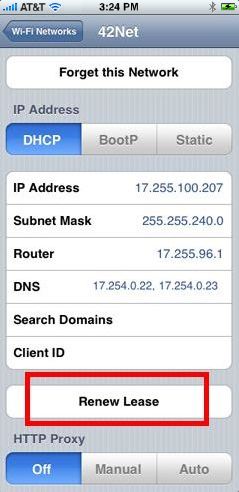 If you are having issues connecting to a Wi-Fi hotspot, like at an airport or coffee shop, try renewing your DHCP lease.
If you are having issues connecting to a Wi-Fi hotspot, like at an airport or coffee shop, try renewing your DHCP lease.
1. Tap Settings >> Wi-Fi Networks, then tap More Info (![]() ) next to the network.
) next to the network.
2. In the DHCP panel, select the Renew Lease button.
Try forgetting the network
Sometimes it’s possible to resolve itouch/iphone network issues by removing the network connection and letting the device recognize the network from scratch.
Follow the same steps above for opening network settings, but click “Forget Network” to delete the connection.
Wait for your iTouch to disconnect and then reconnect.
Additional Tips:
UPDATED: Check out the first comment on this post that discusses DNS settings for getting your iTouch working using OpenDNS (and thanks a million to the person who posted it – you’ve helped thousands of readers get their iTouch connected!)
Here are a few other things to try (taken from Apple’s support page):
- Check the website for the manufacturer of your router/Wi-Fi access point to see if you have installed the latest firmware/software update for your router/Wi-Fi access point.
- If you have more than 1 WEP key configured on your router/Wi-Fi access point, try deleting the other WEP keys and just have 1 WEP key configured on your router/Wi-Fi access point.
- Try resetting your router.
- Try turning OFF wireless security on the router/Wi-Fi access point such as encryption and enable your SSID to be broadcast to try and isolate the issue.
- As a last resort, consider performing a factory restore/reset of your Wi-Fi access point.
THANKS, IM CONNECTED NOW!
THANKS, IM CONNECTED NOW!
Was able to connect
I was having the problem not being able to connec the itouch to the internet via a wifi connection just like everybody else. I’ve searched all over the internet and tried every recommendation that was offered and nothing worked. I have a Linksys secured wireless router setup at the house. I was able to connect to wireless router by putting in the password but was getting the Safari unable to connect to the internet error code. I tried resetting the network via setup no joy, tried putting in the 208.67.222.222 DNS ip address didn’t work. I played around with all the setting on the phone and nothing worked. I had my router setup to only accept three connections…1 the computer I’m writting this from, 2. my wife’s laptop, 3 my daughter’s laptop. I figured since my daughter’s laptop was off that connection would be available for the I touch but that was not the case. So I went back into the wireless router settings and changed it to 4 and boom the itouch immediately connected. I watched the IP numbers change to the correct 192.168 vise the 165…numbers it had been. I hope this helps some of you I totally understand your frustration. I was about to go back to where I purchased and get somehting else.
Just to clarify you have to go online into the wireless router settings. If you don’t have or have forgotten the password to access it give linsys a call and they can walk you through it. I didn’t have the mac address filter turned on either.
Anyway hope this helps, good luck.
I have tried the above
I have tried the above solutions. Still not working. My IP address won’t change from 169. I have restored it and it still won’t change. What else can I do?
PLZ HELP!!!!: I have an ipod
PLZ HELP!!!!: I have an ipod touch 2g with 4.0 firmware. I have a wirless Netgear wirless router which is NEW. I can connect to wifi with laptop and get working internet, and used to be able to connect with itouch, but has now stopped working. When i type password in which is a WEP, it joins sometimes and shows an ip adress of 169.xxx.xxx which is obviously incorrect and a subnet mask of 255.255. and so on, but there is nothing in router or DNS, and i hav e tried resetting router, resetting itouch and even done firmware restor on itouch but stil does not work. It then sometimes will accept wifi and say FAILED TO JOIN NETWORK, or if i open safaria and try to connect directly say INCORRECT PASSWOR. I Have tried to put it in manually i.e using static but does not work. I HAVE SEARCHED THROUGH HUNDREDS OF FORUMS AND GOOOGLED IT AND NO SOLUTIONS HAVE WORKED!!!!!!!!!!!!!!IN PREVIOUS TIMES IT HAS DONE THIS BUT HAS ALWAYS WORKED AFTER I RESTORE ITOUCH OR RESET ROUTER!!
FACETIME!!
I used the dns code to get my wifi working. cool. but now i cant sign into facetime.. it takes forever trying to log in and then it pops up saying could not sign in please check your network connection and try again. HELP ME PLEASE!!!
why i cant connect my ipod touch to wifi?
i have a router d-link version 2.05,and my ipod touch is 4.2.1 version. before even a wifi has a password or non i can connect. 4 months later i cannot connect anymore to a wifi if it does have a password, but if non yes i can connect. what shall i do to access in this problem?
Fix 2 WIPES OUT ALL CONTENT
You should mention above that Fix #2 ALSO ERASED ALL CONTENT, just as a restore would. SO, now all my content is gone (luckily it’s backed up in iTunes at home), AND I still can’t connect to a public network. That was my original problem. I can connect to my secure network at home but not to public ones. I keep getting an IP address starting with 169, which means connection error. Thanks a ton.
cant get wifi to turn on it
cant get wifi to turn on it wont even do anything when i push wifi the bar is gray its like it dont have it on there but i know it does. same for blutooth but everything else works fine wats the problem
It will not let me edit the
It will not let me edit the IP address or Subnet Mask? this is an Ipod touch 8GB
sigh… nothings working,
sigh… nothings working, it’s been working fine for months until I come home one day, I’ve tried EVERYTHING on this page, nothings working :/
ipod touch wi-fi
i have tried everything you have said here and nothing is working. It’s saying there is a connection but no ip address is coming up nothing, i put in the dns you suggested and nothing. I’m ready to throw it through a wall. I even reset my router. Please help me.
4 ipod touches or iphone 4s
4 ipod touches or iphone 4s in house. All fine with our WI-FI except one. Password fine. Full Bars for available signal. Have added the suggested DNS code, (thanks), but did not fix problem. Have restored factory settings, (but I did do a back-up first – which may be the problem if it saved the bug…)and have also tried the suggested tip of going under settings/general/reset etc to no luck. Lastly tried re-setting our WI-FI etc to problem iPod Touch and as still no joy tried “forget this network”. Any other suggestions?
“Forget this network” thing
“Forget this network” thing worked for me. I had been trying to figure out on my own. Shutting it down, syncing it, renew lease… it would not work. Your advice worked instantly. Now if i can just figure out why my time and date keeps changing.
Hi. How do I change the IP
Hi. How do I change the IP number – it won’t let me select it. Thanks.
THANK YOU SO SO MUCH!! IGOT
THANK YOU SO SO MUCH!! IGOT IT RIGHT AWAY … THANKS TO YOUR INSTRUCTIONS!!! SO EASILY READ TO UNDERSTAND…