I recently posted a write up about how I used my Motorola Razr as a bluetooth modem for my laptop, which let me surf the web on the way to work each morning. Well, sort of… it was extremely slow! Remember how slow 28.8k dialup modems used to be? This setup was even slower, and dropped the connection ever few minutes.
And to make matters worse, I discovered during the second week that Cingular doesn’t actually allow their MediaNet plan to be used in this way. They officially require tethered internet traffic to use one of their “data plans”, which costs $59.99 a month for unlimited internet usage.
 After insisting on a full refund from AT&T (after all, it was on the advice of their sales rep that I purchased the MediaNet plan in the first place), I upgraded to their unlimited data plan and bought a Sierra Wireless AirCard 875u (USB Data Card with broadband speeds).
After insisting on a full refund from AT&T (after all, it was on the advice of their sales rep that I purchased the MediaNet plan in the first place), I upgraded to their unlimited data plan and bought a Sierra Wireless AirCard 875u (USB Data Card with broadband speeds).
I’m riding the bus home as I write this, using the Aircard to connect my laptop to the internet. It’s smoking fast!
I performed a speed test using http://www.speedtest.net, and registered about 1.8 Mbps download speeds (it’s rated at up to 3 Mbps). That’s faster than my company’s T1 LAN connection, and I don’t have to worry anymore about trying to find a wifi hotspot. It’s always connected, wherever there’s cell phone coverage.
I recently posted a write up about how I used my Motorola Razr as a bluetooth modem for my laptop, which let me surf the web on the way to work each morning. Well, sort of… it was extremely slow! Remember how slow 28.8k dialup modems used to be? This setup was even slower, and dropped the connection ever few minutes.
And to make matters worse, I discovered during the second week that Cingular doesn’t actually allow their MediaNet plan to be used in this way. They officially require tethered internet traffic to use one of their “data plans”, which costs $59.99 a month for unlimited internet usage.
 After insisting on a full refund from AT&T (after all, it was on the advice of their sales rep that I purchased the MediaNet plan in the first place), I upgraded to their unlimited data plan and bought a Sierra Wireless AirCard 875u (USB Data Card with broadband speeds).
After insisting on a full refund from AT&T (after all, it was on the advice of their sales rep that I purchased the MediaNet plan in the first place), I upgraded to their unlimited data plan and bought a Sierra Wireless AirCard 875u (USB Data Card with broadband speeds).
I’m riding the bus home as I write this, using the Aircard to connect my laptop to the internet. It’s smoking fast!
I performed a speed test using http://www.speedtest.net, and registered about 1.8 Mbps download speeds (it’s rated at up to 3 Mbps). That’s faster than my company’s T1 LAN connection, and I don’t have to worry anymore about trying to find a wifi hotspot. It’s always connected, wherever there’s cell phone coverage.
The Aircard is compatible with both PC and Mac computers running Windows or OSX. I’m using a Macbook with OSX 10.4, and downloaded the software from Sierra’s website called Sierra Watcher. It installed flawlessly and required a system restart, but then I was good to go. I ran the Watcher program and then plugged the Aircard into my USB port. A few seconds later I was connected to the web and grinning ear to ear.
Amazon has a free Aircard offer for new service plans, or $49.95 if you already have an AT&T wireless plan like I did. I think that’s pretty reasonable though, and I’ll easily pay for it and the monthly service plan by being able to work a few extra hours on the bus ride to work each day.
You can also read reviews on the Sierra Wireless AC875U UMTS USB Modem at Amazon, and find out how much other users are liking it.
AT&T did an excellent job with this gadget, and it’s perfect if you’re doing any mobile work on your laptop.
In fact, if my wife didn’t need her laptop at home during the day, I’d cancel my home internet connection plan and just use the Aircard connected to a wireless access point.
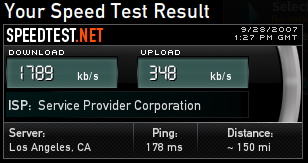
Router for Aircard?
I have 3 laptops at home and I want to be able to use my sierra usb
wireless card as a access point so I can connect my other laptops to the internet. Between my wife and son I can never use it. What do I need to do in order for this to happen?
James,
James,
You need a mobile router that has a USB input port, like the Cellular Travel Router CTR350 . You plug the Aircard into the router, and the router broadcasts a wifi signal that all your laptops can connect to.
. You plug the Aircard into the router, and the router broadcasts a wifi signal that all your laptops can connect to.
I have a friend who is using this kind of configuration at work and loves it.
Here’s what it looks like (antenna is built in):
(click to view specs)
Ricky
Cellular Travel Router CTR350
Rick, i have just read your article about using the Cellular Travel Router CTR350 to broadcast a wireless signal from a 875u wireless modem. I have a question about how it connect to the internet (like the 875u has sierra watcher). I really don’t need a “travel” router just one for my home. also i was wondering, could my son have internet access on his psp with this device? i have osx 10.4. thanks for the time and i hope u can help me here.
-chad
share 3g
I bought an airlink 101 ar360w3g modem online. I have a sierra wireless 875 pcmcia card. Just plug them in and run the wizard. This router is an NAT router with all the goodies. I paid about 75 dollars on some site i cant remember. It really works well and amplifies the signal to achieve a better connection. I also added a linksys range expander. I can cover so far about 1000 feet radius.
New (faster) AT&T Air Card?
I saw an article saying AT&T would be releasing a new, faster generation of Air Cards in early October… if testing goes well. But it never mentioned the name of the card, so I have no idea if it’s been released yet or not. Do you know anything about this? Thanks!
Thanks!
I am converting from Sprint to AT&T because I recently purchased an iPhone. My Treo 650 was able to be used with my powerbook as a bluetooth modem on Sprint, so I figured AT&T had to have something similar, right? Well, after researching this for a couple of days, I came across your post – thanks for the info! I thought I could just get a bluetooth RAZR V3 from AT&T and use it as a bluetooth modem. I guess I was wrong.
I also plan to use the aircard to make my powerbook into a wireless access point so that my wife can get internet access while the card is in my powerbook. Have you tried this to see if it works? I don’t see a reason that it would not.
I’m glad the article was
I’m glad the article was helpful Brad, and I think you’ll love the Aircard (I’m using it right now while I type this reply on the bus ride home from my day job).
For your wifi access point question, you’ll need a way to transmit the wifi signal from your laptop to your wife’s computer, and there’s none available that I’m aware of. Basically, the Aircard gets you Internet into your laptop, but doesn’t transmit it out from your laptop to other systems.
Instead, what you’ll need to do it hook up the Aircard to a wifi access point, and then let it broadcast the signal to both systems.
There’s an example of this configuration above in another of my replies. Hope it makes sense 🙂
Sharing the internet
Actually, sharing the connection may be quite easy, but I won’t know until I get the card. On the host computer, under the AirPort symbol, just select “Create Network” and create a simple computer-to-computer network. Then under System Preferences, choose Sharing and then click on
Internet Sharing. In my case, I selected to share my built-in ethernet connection over AirPort. On the other computer, just join the network you just created as you would any other wireless network. It works like a charm. The only question I have is that in the Sharing preference, I wonder what you would select under “Share your connection from”?
Try this:
Create an access
Try this:
Create an access point on your computer and hook the internet up to it. Allow the internet to go on the access point you created.
Brad/Ricky, I was told that
Brad/Ricky, I was told that I could do this with any wireless router, I was confused at first but once it was explained I thought maybe it could work. I was also told that everyone will try to tell me that it want work but a router is like a two way street and signal/data goes both ways. He told me that I could just plug in my 875U card to the host computers usb port and setup the internet sharing as you just spoke of. My problem is I do not have a wireless router and I am uneasy of buying one and this not work out. What do you guys think?
The only grip I have about the card is if you are not in a 3G area it is not much faster than dial up, and I have not been able to get any kind of answer from AT&T about plans or timing on any expansion.
Yeah I’m pretty much in
Yeah I’m pretty much in Kyle’s situation. Except that I want to broadcast a signal so that I can get online with my psp for online gaming. Thank god for you Brad, I’ve been looking for this info for months your the first person I’ve found that actually has a direct answer on this subject. ummm… I’ve never seen the mobile router you mentioned. I live in a rural area (no best buy, no circuit city, well we have a radio shack and a staples). I don’t have a pay pal account or anything I’m actually kind of computertarded. Where can I find the router you mentioned? Are there other models that work? What kind of price are we talking about?
Just curious what your
Just curious what your average download speed is with this card. Your test speed shows the maximum but I’m curious to see what speeds you get when say downloading a 50 MB file.
Thanks in advance.
875u to wifi router
I made my own, and will soon be posting the howto along with a downloadable iso file for those who choose to DIY like I did. I looked at the Cradlepoint router offerings, however, none offer external wifi antenna connections. For Myself, I really needed external antennas, so building my own was my only option.
Looking forward to your post
Looking forward to your post with DIY Instructions!
Ricky you are still active
Ricky you are still active here! I bought this router based on your advice because you specifically listed the 875uaircard to work well with it. Well I can’t make it work. I checked cradlepoint as well and the 875u model is not listed as compatible. I believe you may have a solution to my problem (is it the 3g watcher software, should I uninstall it). I don’t know what to do and I don’t have much time before I will have to return the router if I want my money back because of the 30 day return policy. Please help! What am I doing wrong?
Yes, all bets are off
Yes, all bets are off without the watcher software.
using a phone as a modem
Hi, I have a Motorola RazrV3 and got a data plan from my cell company (Iwireless/T-Mobile). But I don’t know how to use my cell phone as a modem for my computer. I have a iBook G4. A person from Iwireless told me that all I needed was a USB cable to connect my phone with my laptop. I got it. then I called them again to configurate it and a person told me that now I need a CD or software from Motorola to be able to use my phone as a modem. So, I don’t know what to do. I have a dial-up connection right now, but I need a faster connection. So I thought that getting a data plan and using my cell as a modem, I would be able to do it. But it’s complicated and at Iwireless it seems they don’t know how to do it either. Could you help me, please?? Thanks!!!
I would say that this
I would say that this connection in the image is not as fast as it can be. In my country (Lithuania), there is an ability to get a faster one, despite the fact that our country is not so developed as yours (United States I guess). Download speed is about 4 mbp/s on my laptop mobile connection now. However thanks for the interesting article and I will be waiting for more nice ones from you in the future.
Sincerely,
Jack Bronson from online payday loans
wow
what a great post, just signed up to your RSS feed and hope to read more of your posts in the future. keep it up!